WooCommerce已经允许批量更改默认订单状态。但是,如果您注册了自己的自定义订单状态,现在又想将其添加到“订单”页面上的批量操作中,该怎么办。
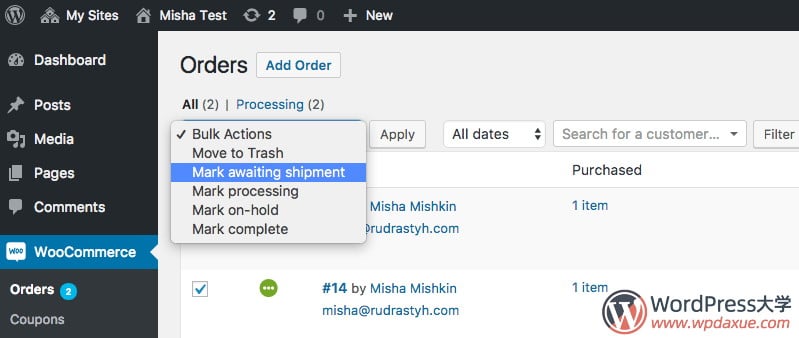
您可能找到一个教程,是通过jQuery添加了此下拉列表选择的新选项,但是这种教程已经过时了,因为从WordPress 3.5.0开始,您可以使用 bulk_actions-{screen_id} 钩子来完成。
<?php
/*
* 在下拉菜单中添加您的自定义批量操作
* @since 3.5.0
*/
add_filter( 'bulk_actions-edit-shop_order', 'misha_register_bulk_action' ); // edit-shop_order是订单页面的屏幕ID
function misha_register_bulk_action( $bulk_actions ) {
$bulk_actions['mark_awaiting_shipment'] = 'Mark awaiting shipment'; // <option value="mark_awaiting_shipment">Mark awaiting shipment</option>
return $bulk_actions;
}
/*
* 批量动作处理程序
* 确保挂钩中的“动作名称”与上述函数中的选项值相同
*/
add_action( 'admin_action_mark_awaiting_shipment', 'misha_bulk_process_custom_status' ); // admin_action_{动作名称}
function misha_bulk_process_custom_status() {
// //如果未显示具有订单ID的数组,则在
if( !isset( $_REQUEST['post'] ) && !is_array( $_REQUEST['post'] ) )
return;
foreach( $_REQUEST['post'] as $order_id ) {
$order = new WC_Order( $order_id );
$order_note = 'That\'s what happened by bulk edit:';
$order->update_status( 'misha-shipment', $order_note, true ); // "misha-shipment" 是订单状态名称(请勿使用wc-misha-shipment)
}
// 当然不需要使用add_query_arg(),您可以内联构建URL
$location = add_query_arg( array(
'post_type' => 'shop_order',
'marked_awaiting_shipment' => 1, // 标识 ED_awaiting_shipment=1 只是为了给通知设置 $_GET 参数
'changed' => count( $_REQUEST['post'] ), // //更改后的订单数
'ids' => join( $_REQUEST['post'], ',' ),
'post_status' => 'all'
), 'edit.php' );
wp_redirect( admin_url( $location ) );
exit;
}
/*
* 通知
*/
add_action('admin_notices', 'misha_custom_order_status_notices');
function misha_custom_order_status_notices() {
global $pagenow, $typenow;
if( $typenow == 'shop_order'
&& $pagenow == 'edit.php'
&& isset( $_REQUEST['marked_awaiting_shipment'] )
&& $_REQUEST['marked_awaiting_shipment'] == 1
&& isset( $_REQUEST['changed'] ) ) {
$message = sprintf( _n( 'Order status changed.', '%s order statuses changed.', $_REQUEST['changed'] ), number_format_i18n( $_REQUEST['changed'] ) );
echo "<div class=\"updated\"><p>{$message}</p></div>";
}
}实际上,必须在线上进行的替换:(10批量动作标签和值),19(挂钩中的动作名称)和31(您的自定义订单状态段)。其他更改是可选的。
该代码可以在functions.php或插件文件中使用。
第 30 行中的订购备注(您可以在编辑订单页面上找到):
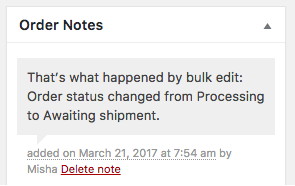
处理批量订单状态更改后的通知:
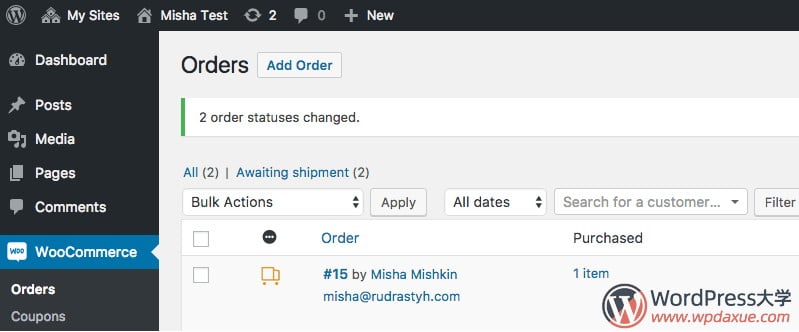
如果您对 WooCommerce 的使用还不太了解,或者想系统学习 WooCommerce 开发,可以学习教程《WooCommerce 开发指南视频课程(使用详解/主题开发/支付宝网关开发)》。
声明:原文出自 https://rudrastyh.com/woocommerce/bulk-change-custom-order-status.html ,由WordPress大学翻译整理,转载请保留本声明。
来源:
https://www.wpdaxue.com/woocommerce-bulk-change-custom-order-status.html



