WordPress 3.8 正式版已经发布,改版后的仪表盘默认只能2栏布局,而且”显示选项“中已经移除了布局选项。
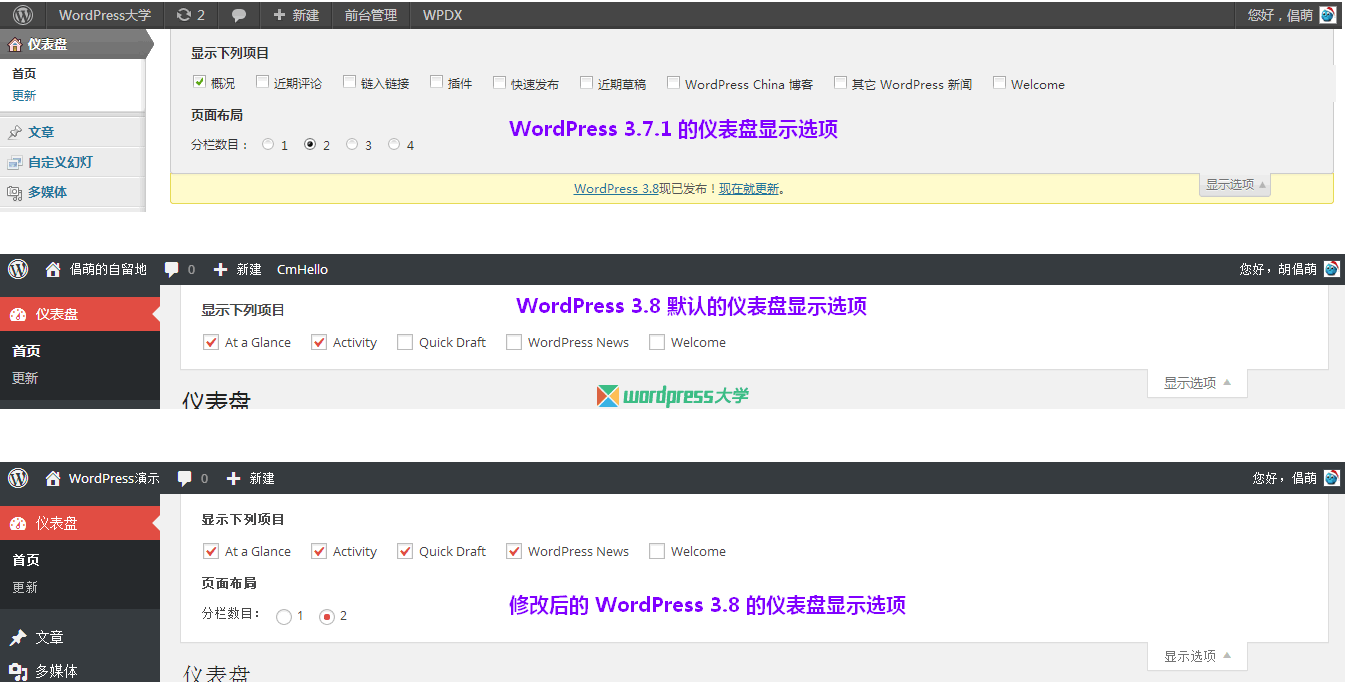
如果你习惯以单栏显示,可以将下面的代码添加到主题的 functions.php ,就可以恢复布局选项,你就可以选择单栏或2栏显示(测试最多只能2栏)
/** * 将 <a href="https://www.wpdaxue.com/tag/wordpress-3-8" title="查看与【WordPress 3.8】相关的文章" target="_blank" rel="noopener">WordPress 3.8</a> 仪表盘设置为单栏布局 * https://www.wpdaxue.com/wordpress-3-8-single-column-dashboard.html */ function wpdx_screen_layout_columns($columns) { $columns['dashboard'] = 2; return $columns; } add_filter('screen_layout_columns', 'wpdx_screen_layout_columns'); function wpdx_screen_layout_dashboard() { return 2; } add_filter('get_user_option_screen_layout_dashboard', 'wpdx_screen_layout_dashboard'); |
来源:
https://www.wpdaxue.com/wordpress-3-8-single-column-dashboard.html


