默认情况下,如果发布文章时没有选择分类,文章就会被自动归类到 后台 > 设置 > 撰写 设置的“默认文章分类目录”:
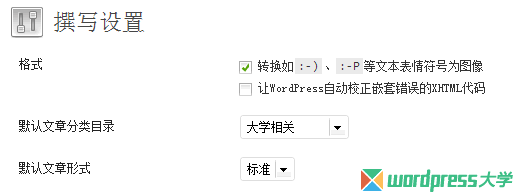
很多用户在后台发布文章,常常会忘记选择分类,所以很有必要添加一个提醒功能,如果没有选择分类,点击发布时,就显示一个提示信息。要实现这个功能,只要将下面的代码添加到主题的 functions.php 即可:
/** * WordPress 发布文章前必须选择分类 * https://www.wpdaxue.com/choose-a-category-before-publish.html */ add_action('admin_footer-post.php', 'choose_a_category_before_publish'); add_action('admin_footer-post-new.php', 'choose_a_category_before_publish'); function choose_a_category_before_publish(){ global $post_type; if($post_type=='post'){ echo "<script> jQuery(function($){ $('#publish, #save-post').click(function(e){ if($('#taxonomy-category input:checked').length==0){ alert('抱歉,发布文章前,请选择一个分类'); e.stopImmediatePropagation(); return false; }else{ return true; } }); var publish_click_events = $('#publish').data('events').click; if(publish_click_events){ if(publish_click_events.length>1){ publish_click_events.unshift(publish_click_events.pop()); } } if($('#save-post').data('events') != null){ var save_click_events = $('#save-post').data('events').click; if(save_click_events){ if(save_click_events.length>1){ save_click_events.unshift(save_click_events.pop()); } } } }); </script>"; } } |
以上代码默认只支持文章(post),见第 9 行的 if($post_type==’post’) 就是判读。
来源:
https://www.wpdaxue.com/choose-a-category-before-publish.html



