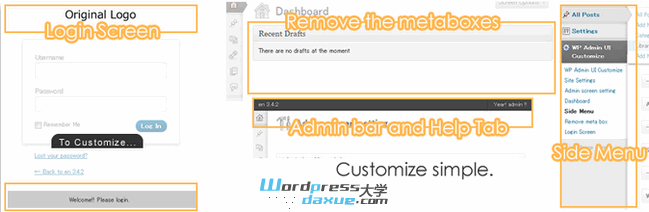嫌WordPress后台不够个性化,想对登录的用户隐藏某些菜单,想修改登录界面……不会代码怎么办?很简单,使用 WP Admin UI Customize 插件即可!
WP Admin UI Customize 简介
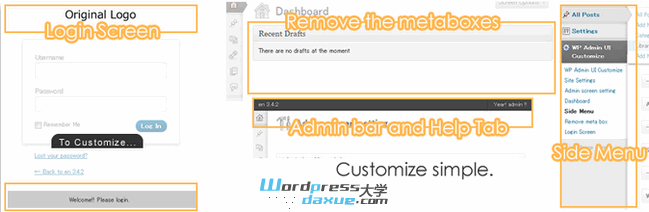
顾名思义,WP Admin UI Customize 是一个WordPress 后台管理界面UI自定义插件,支持隐藏或自定义某些菜单和功能模块:
- 自定义登录页面(Logo、链接、底部文字、添加自定义CSS)
- 隐藏仪表盘首页的某些功能模块
- 隐藏顶部导航条的某些菜单
- 隐藏和自定义左边菜单
- 根据不同用户,限制其添加或编辑文章的可操作性
- 隐藏在 wp-head() 挂载的某些多余的元数据(比如版本号等)
- 可去除WordPress升级提醒(核心、主题、插件)
- 自定义后台底部文本,隐藏右上角“显示选项”“帮助”等
- 其他……
WP Admin UI Customize 下载安装
可在后台插件安装界面直接搜索 WP Admin UI Customize 在线安装,或者下载WP Admin UI Customize
来源:
https://www.wpdaxue.com/wp-admin-ui-customize.html
微信公众号

手机浏览(小程序)
Warning: get_headers(): SSL operation failed with code 1. OpenSSL Error messages:
error:14090086:SSL routines:ssl3_get_server_certificate:certificate verify failed in
/mydata/web/wwwshanhubei/web/wp-content/themes/shanhuke/single.php on line
57
Warning: get_headers(): Failed to enable crypto in
/mydata/web/wwwshanhubei/web/wp-content/themes/shanhuke/single.php on line
57
Warning: get_headers(https://static.shanhubei.com/qrcode/qrcode_viewid_32482.jpg): failed to open stream: operation failed in
/mydata/web/wwwshanhubei/web/wp-content/themes/shanhuke/single.php on line
57