在WordPress仪表盘的“概况(Right Now)”小工具会显示文章、分类、评论等数据,今天倡萌就分享下在WordPress仪表盘“概况”小工具显示自定义文章类型的数据的方法。
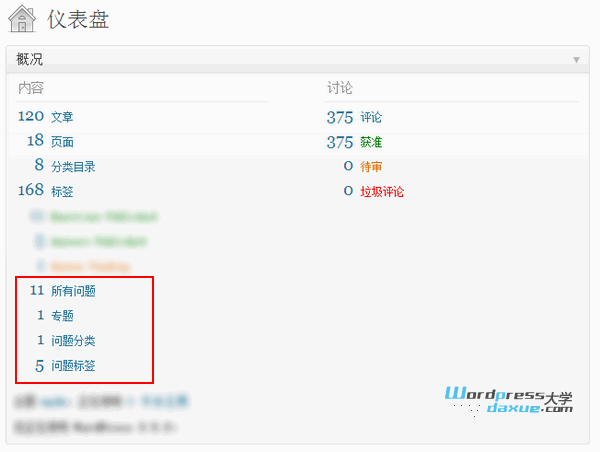
将下面的代码添加到当前主题的 functions.php 文件即可:
//在WordPress仪表盘“概况”显示<a href="https://www.wpdaxue.com/tag/%e8%87%aa%e5%ae%9a%e4%b9%89%e6%96%87%e7%ab%a0%e7%b1%bb%e5%9e%8b" title="查看与【自定义文章类型】相关的文章" target="_blank" rel="noopener">自定义文章类型</a>数据(在WP 3.5.2 测试通过) function wph_right_now_content_table_end() { $args = array( 'public' => true , '_builtin' => false ); $output = 'object'; $operator = 'and'; $post_types = get_post_types( $args , $output , $operator ); foreach( $post_types as $post_type ) { $num_posts = wp_count_posts( $post_type->name ); $num = number_format_i18n( $num_posts->publish ); $text = _n( $post_type->labels->singular_name, $post_type->labels->name , intval( $num_posts->publish ) ); if ( current_user_can( 'edit_posts' ) ) { $num = "<a href='edit.php?post_type=$post_type->name'>$num</a>"; $text = "<a href='edit.php?post_type=$post_type->name'>$text</a>"; } echo '<tr><td class="first num b b-' . $post_type->name . '">' . $num . '</td>'; echo '<td class="text t ' . $post_type->name . '">' . $text . '</td></tr>'; } $taxonomies = get_taxonomies( $args , $output , $operator ); foreach( $taxonomies as $taxonomy ) { $num_terms = wp_count_terms( $taxonomy->name ); $num = number_format_i18n( $num_terms ); $text = _n( $taxonomy->labels->singular_name, $taxonomy->labels->name , intval( $num_terms )); if ( current_user_can( 'manage_categories' ) ) { $num = "<a href='edit-tags.php?taxonomy=$taxonomy->name'>$num</a>"; $text = "<a href='edit-tags.php?taxonomy=$taxonomy->name'>$text</a>"; } echo '<tr><td class="first b b-' . $taxonomy->name . '">' . $num . '</td>'; echo '<td class="t ' . $taxonomy->name . '">' . $text . '</td></tr>'; } } add_action( 'right_now_content_table_end' , 'wph_right_now_content_table_end' ); |
参考资料:http://wordpress.stackexchange.com/questions/1567/best-collection-of-code-for-your-functions-php-file
来源:
https://www.wpdaxue.com/include-custom-post-types-in-dashboard-widget.html



