今天遇到了一个WordPress错误 Call to undefined function trailingslashit(),出错前进行了插件在线更新,但是更新许久都没有成功,然后刷新页面就提示错误了。具体代码如下:
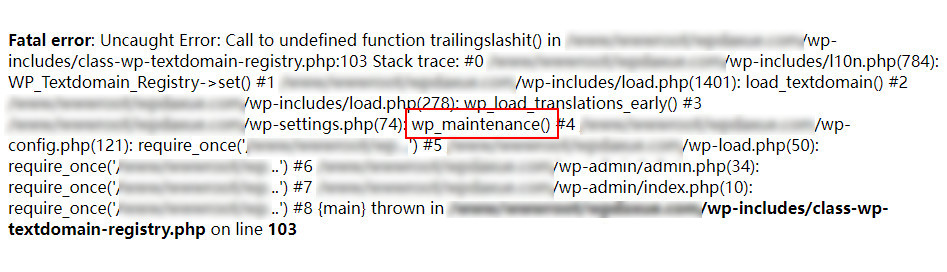
仔细看里面的代码有一个 wp_maintenance() ,表明这个错误应该和刚才更新插件自动切换到维护模式有关,然后检查了一下网站根目录,果然找到了维护模式的文件:

删除上图的 .maintenance 文件,重启PHP,就恢复正常了。
好了,这就是本次错误的处理方式。如果出现该错误的前因也是执行了WordPress内核、主题或插件更新,应该都是可以这样处理。
来源:
https://www.wpdaxue.com/call-to-undefined-function-trailingslashit.html



